OnStep Mount Controller
By far the most common way of making a controller to motorise a mount is by using OnStep. This is an open-source software project aimed at creating an easy to use way of controlling a mount with a phone, computer or handheld controller.
Just like with the motor mounts, there are OnStep kits available. For some mounts they can be bought preconfigured, making it a plug-and-play experience.
Existing OnStep controllers
(only ones supported by OnStepX listed, because ones that are not are basically decrepit at this point)
- STM32 Bluepill
- Big Tree Tech SKR PRO V1.2
- MiniPCB V1, V2
- MaxSTM V3
- MaxPCB V1, V2, V4
- MaxESP V2, V3, V4
- JTW Manticore
- Fysetc S6
- Fysetc E4
- CNC V3
Older versions are not guaranteed to work, so always build the most recent version.
Core components of an OnStep controller
There are a number of OnStep controller designs out there, see which one has the features you need. Usually the documentation of the controller explains how the different components are connected.
Microcontroller
This little chip is the brains of the operation. It does all the calculations, logic and communication. These chips are common in large and small devices and are a cheap way to add loads of functionality on the fly to any sort of device. The microcontroller is what actually runs the OnStep software.
The most common microcontrollers used to run OnStep are:
- The ESP32 series of microcontrollers from Espressif are ideal to run OnStep on because they are cheap, fast, easy to get and easy to program.
- The STM32 is another 32-bit microcontroller, but the ones supported by OnStep aren't as fast as the ESP32, are harder to program and generally speaking offer less features.
- Teensy microcontrollers are extremely fast microcontroller boards that muddy the water between microcontrollers and full-on CPUs used in tiny computers. They are a lot more expensive than the STM32 and ESP32.
When using OnStepX on the ESP32 you can use the WiFi/Bluetooth radio of the ESP32 itself, removing the need for an external WiFi/Bluetooth module.
There are a lot of ESP32 variants. Newer ones like the C3, C6, S2 and S3 may seem attractive because they have built-in USB support, but sadly there are issues with the OnStep ASCOM and INDI driver that make these microcontrollers incompatible. WiFi control still works fine, only USB communication doesn't work.
For most applications the ESP32 is the best option.
Stepper motor driver
Stepper motors cannot be connected directly to the microcontroller. The voltage and current is too high for the microcontroller to handle. That is why stepper motor driver boards or chips are used. These drivers can deliver high current (>1A) at higher voltages such as 12V or 24V and offer special features like microstepping that lets you increase the resolution of a motor.
These drivers have a number of connections:
- Vmotor: Supply voltage for the motor. Commonly between 12V and 24V.
- Vio: Reference voltage from the microcontroller, so that the driver knows what the logic LOW and HIGH voltages are. Commonly 3.3V or 5V.
- GND: 0V or GND is a common rail across all devices in your setup.
- STEP: If this input changes state (LOW->HIGH or HIGH->LOW) the driver makes the motor do one step.
- DIR: The state of this pin decides the direction of the step.
- Enable (EN): This is a type of pin found on a lot of chips. The datasheet tells you what level this pin needs to be at to put the device in an active state. Some driver boards already put this pin at the level needed for active state.
- Serial input: Some drivers have a serial input and usually these are optional. They offload some of the tasks from the microcontroller. For example the serial interface can be used to make the driver rotate the motor at a set speed.
Stepper motors can create extremely fast changes in the current. Long wires from the power supply to the stepper motor driver might make the voltage dip, causing issues. Put a large electrolytic capacitor (100 uF - 470 uF per driver) close to the driver. The voltage rating must be at least 50% above the expected supply voltage.
WiFi/Bluetooth module (optional)
If you want to have WiFi or Bluetooth functionality then you would add a module for this. The ESP8266 is the most common option for this. If you are using an ESP32 as your microcontroller then you can also use the new OnStepX which can make use of the WiFi/Bluetooth radio on the microcontroller itself. So no need for an extra module.
Real Time Clock (optional)
The RTC is used to keep track of time, and in some cases location and other settings. There are two options here, an RTC module or a GPS. If you are ok with setting the time and location every time you start the controller then this can be left out. Applications such as NINA also write the time and location automatically to the device, making an RTC a bit unneeded.
Step Down Converter (optional)
If you want to power the microcontroller from the same power supply as is used for the motors, you will need a step down converter. Usually the output voltage is set to 5V. LDO voltage regulators aren't recommended because they will have to dissipate a lot of power when the input voltage goes above around 9V. This module can be omitted if the microcontroller will always be powered from USB and never has to work on it's own from the main power supply.
Other peripherals (optional)
Enviromental sensors such as a BME280 can be added if needed, but for most basic builds these can be left out. A reticle LED in the polar finder could also be controlled by OnStep. For more information about the settings for devices, see: https://onstep.groups.io/g/main/wiki/30067

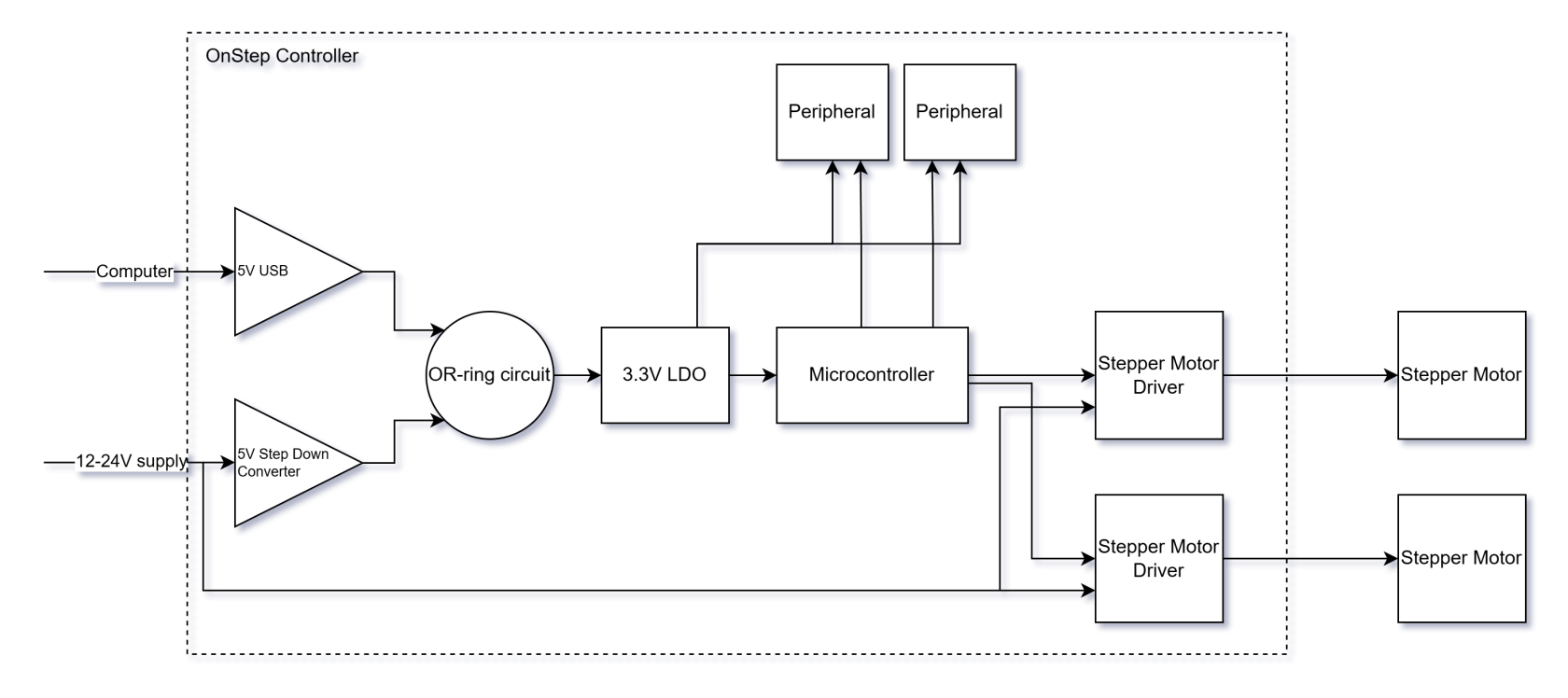
No Comments